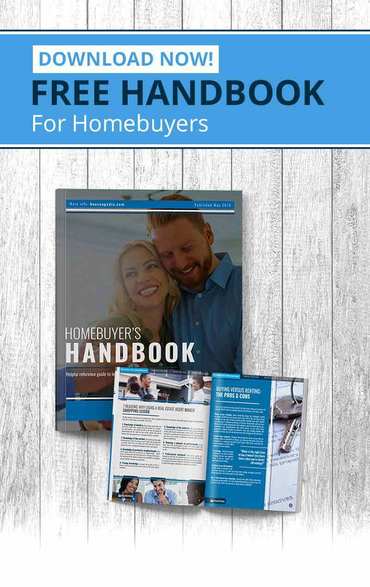The many choices for home security cameras can be bewildering. There are different types of cameras, different ways they are powered and different ways images are stored and viewed. Let’s bring some clarity to the security camera picture.
Questions to ask yourself
Installing home security cameras can provide peace of mind. Burglars and intruders may avoid homes with visible cameras, and if they don’t, the camera’s images provide evidence. But before buying cameras and installing a system, you need to carefully consider your situation. Here are some of the questions you should ask yourself.
- Do you want a wireless system or one wired into your home?
- How do you want your cameras to record data?
- Do you want indoor cameras, outdoor cameras, or both?
- What features do you want in your home security cameras?
- Do you want cameras that integrate with your smart home system?
- Do you want to DIY or hire someone else to handle installation?
- What is your budget for security cameras?
Wired or wireless systems
Whether a system is wired refers to how the camera is powered and how the images are transmitted to a control panel. A system can be wired for power, for image transmission, or both. The same is true for wireless systems.
Wired systems rely on your home’s electrical system for power. If you choose this option, look for cameras that convert automatically to cellular transmission should phone lines go down and that shift to a backup battery during a loss of power.
Wireless systems transmit images by Wi-Fi to a control panel and are powered either by electricity or batteries. Batteries last about a year. Some outdoor cameras have a solar power panel that charges an internal battery. With wireless cameras, you can easily change the location of cameras, which you cannot do with a wired system.
Wireless cameras transmit image data on a 2.4-gigabyte network, although conversion to 5g is coming.
If your home came with camera wiring already installed, you can use the same provider or choose another. If your home is not already wired, then a wireless system is much easier to set up and install. If you rent, go with a wireless system that won’t mar your apartment’s walls and that you can take when you move.
How cameras record and store data
Security cameras record in one of two ways. Digital Video Recorders, or DVR cameras, are typically wired systems that record to a hard drive or an SD drive. The camera is often recording in analog, not digital images. Network Video Recorders or NVR cameras (also sometimes referred to as IP cameras) work with wired or wireless systems and send images to a cloud. You can view these images remotely.
Systems that store your image data on a cloud can cost up to $20 a month, though some are free. Storage lasts as long as 90 days.
Locations, types and features of cameras
You can protect your home with outdoor security cameras, indoor cameras, or both. Outdoor cameras can be used indoors, but indoor cameras cannot be used outside. Outdoor cameras must be waterproof and sturdy enough to endure dust, bad weather and temperature extremes. Look for IP ratings to help you assess outdoor cameras’ durability, and choose models with a high dynamic range, or HDR, which helps compensate for glare and shadows.
Doorbell cameras allow you to monitor your entry with your phone or another device. Most offer two-way talk, night vision and other desirable features.
Place indoor cameras where they can view common areas of your house, such as living rooms, hallways and kitchens. Do not place them in private areas like bedrooms and bathrooms. Place outdoor cameras where you can view your front porch and entry as well as your driveway. You should also consider cameras for your home’s other entrances, your garage and your backyard.
Home security cameras come in different shapes. Box cameras are an older type shaped exactly like it sounds. Dome cameras have a rounded plastic cover and a wide-ranging view. They are attached to ceilings or high on walls. Pan, tilt and zoom cameras give you the ability to move the camera up, down and side to side. They can also zoom in closer to the subject.
No matter their shape, today’s cameras and systems offer a number of desirable features.
- The picture quality on most cameras today is at least 1080p, but more advanced cameras offer 2000p or even 4000p.
- Most new cameras have two-way audio that allows you to converse with a person you spot. Older cameras may have only a one-way speaker. Some current cameras have an alarm you can sound to scare away suspicious individuals.
- Motion detection allows cameras to alert you if something — a person, an animal or leaves blowing in the wind — moves. Some systems use artificial intelligence to differentiate real threats.
- Night vision is an important feature often available in both indoor and outdoor cameras.
- Some camera systems use an app that allows you to control your cameras, live stream images and talk to people.
- Many current security systems integrate with Alexa or Google Assistant, or have their own home automation systems.
Installation
If you have both experience and the right tools, you can probably handle the installation of a wireless security camera system. But if you’re not certain about your skills or you want a wired system, it’s best to hire a professional installer.
Costs
Pinning down a price for a security camera or system is difficult because you can choose so many different options. The price you’ll pay depends on the cost of your cameras, installation and monthly monitoring. Many completely wireless systems can be DIY-installed in minutes, connected to an app on your phone, and cost just a few hundred dollars. Other, more elaborate wired systems cost more.
DIY systems are typically self-monitored, but professionally installed systems require monthly professional monitoring which runs as high as $20 per month.
Related – Home Security Systems Turn Your Smartphone Into a Crime Fighter