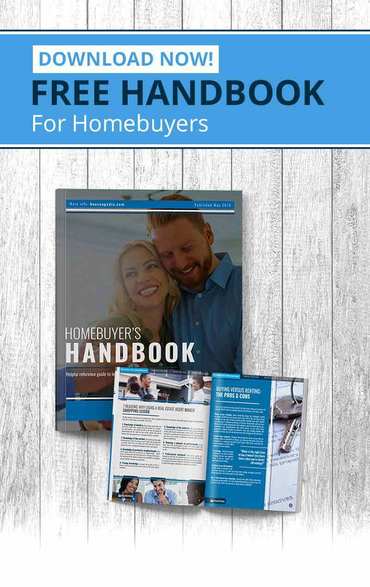Have you noticed your Internet speeds slowing recently? Maybe the movie you are streaming stops to buffer more often, or you see other signs of sluggishness. Let’s look at some solutions to get your router back up to speed.
Improvements that cost nothing
- If you’ve acquired additional computers, tablets, and smartphones, or you have a smart home system, your router is having to work harder. The first step is to ensure you are getting the most from your existing system.
- Begin by making sure your router is in the right place. Wireless routers should be positioned as close to your home’s center as possible and in a high location since WiFi signals tend to radiate downward. Minimize the number of structural elements between your router and your devices. Walls and floors, especially if made of any sort of masonry, will impede your signal’s strength. Don’t place the router near a microwave oven or fish tank. You can download heat-mapping software to show you where your WiFi signal is relatively weaker throughout the house and make router adjustments accordingly.
- Check your router’s speed. Use the router software dashboard on your computer, or ask your Internet service provider, to determine whether the router operates at 2.4 gigahertz or at 5 gigahertz. Bumping up the speed to 5 gigahertz can improve performance.
- If your router has external antennas, experiment with turning them in different positions, much like the old “rabbit ears” on TVs of the past. Best results usually come with one antenna vertical and the other turned down horizontally. If you don’t see external antennas, it means your routers are internal. In this case, simply reposition the router itself.
- Be sure your WiFi network is secured with a password. Such protections guard more than your personal information. They can also prevent neighbors from hopping on your network, watching movies and slowing down your Internet speed.
Still having speed problems? Then it’s time to consider technical solutions.
Upgrade your router
If your router came from your Internet service provider (ISP), contact the provider about the possibility of a newer unit. Router technology is constantly improving.
Consider buying your own
Your ISP probably charges you $10 per month to use its equipment. Buying your own router costs from $160 to $200. At those prices, the router will pay for itself in less than two years. Get advice from your ISP’s technical support team on buying a compatible unit and configuration when installing.
Try a powerline network adapter
This device uses your home’s electrical wiring to carry an Internet signal from a centrally located router to distant areas of your house. You connect one adapter to your router with an Ethernet cable and plug the adapter into a nearby electric socket. In the room where you want an improved signal, use a second Ethernet cable to connect whatever device needs assistance to a second adapter. This adapter is then plugged into the wall.
Set up a mesh network
A mesh network enhances WiFi signal strength throughout your house by creating a network of routers. The technology uses your main router as its hub. A network of other routers, called nodes, are connected wirelessly to it and to one another.