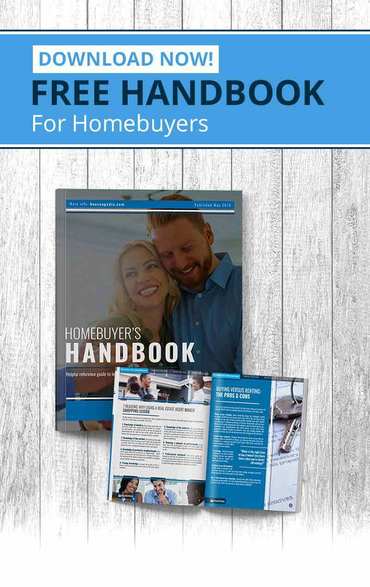If you own a computer, you’ve probably noticed that over time the cost of printer ink often exceeds what you paid for the printer. Here are some tips that will save you money on printing costs.
Low cost of entry, high cost of supply
If you buy a printer for less than $100, you’ll probably spend about $20 each time you replace a basic black ink cartridge and more for color ink. More expensive printers may need fewer replacements, but with every printer the cost of ink eventually mounts. Manufacturers often sell printers at a loss and make their profit over time through resupply.
Save money on third-party cartridges
Third-party ink cartridges cost considerably less than those from the original manufacturer, but consumer feedback on them is mixed. Read reviews on different brands of third-party cartridges before buying. Printer companies often refuse to provide warranty coverage for damages that third-party cartridges cause.
Printers sense when you use a third-party cartridge and will issue an on-screen warning, in part because some third-party cartridges can clog printer heads. Printer manufacturers also issue this warning because sales of their own cartridges are a profit center and they want to steer you toward their brand.
Subscription printer ink
Hewlett-Packard (HP) offers an Instant Ink subscription program whereby you pay a monthly fee based on the amount you typically print. Subscribers’ printers communicate online with HP, which automatically sends ink to the subscriber when the number of pages printed reaches a target amount. Instant Ink is more cost-effective if you print a lot of color pages. With Instant Ink or any subscription service, analyze the cost per page based on your usage to see if the plan makes sense for you.
Refillable printer ink tanks
Several printer models offer cartridge tanks you can refill with ink. The tanks can be used up to three times before you recycle and replace them. The drawback to refillable tanks is that refilling the tanks can be a messy project that stains your hands and anything else the ink accidentally touches.
Printing strategies to save money
- Some printers go through a maintenance procedure every time they restart. This uses ink even though you aren’t printing. Purchasing a printer with a sleep mode saves both ink and energy.
- Before printing a document, ask yourself if a hard copy is really needed. Will the saved digital file be sufficient?
- Use color ink only when absolutely needed. For printing text, check your print quality settings for an eco-setting, or “grayscale,” which uses less black ink.
- Not all fonts are equal when it comes to saving ink. So-called “eco fonts” are thinner, simpler and use less ink. Century Gothic, Courier and Times New Roman all save ink.