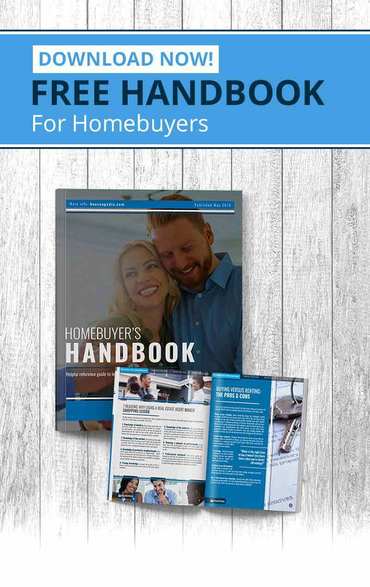The growth in Wi-Fi usage means we’ve seen a steady decline in the number of cords from our devices. Yet we still must manage some unsightly cords hanging from the back of the desk, down walls and on the floor. Here’s how to manage cords effectively and attractively.
Gather together
There are two main sources of congregated cords. The first is computer workstations, often in a home office setting. Power cords and data wires from computers, printers, speakers and more need someplace to go. The second source is home entertainment equipment: televisions, modems, cable or satellite boxes, speakers and recording devices. Although many of these are available in wireless data versions, even those have power cords. And you may still be working with data wires on some devices.
To conquer this clutter, gather wires together as much as the space configuration allows. Put power cords in one bundle, data signal cords in another. This will tidy up multiple cords hanging helter-skelter in different directions.
Bind each bundle of cords with zip ties at intervals along their lengths. Tighten the ties just enough to keep the bundle compact, but not so tight that separating the cords later is difficult.
It helps if you can plug your power cords into one power strip plugged into a single electric socket. Be careful not to overload the power strip with too many plugs, which can cause overheating. A combination power supply, surge protector and data port device is a handy solution.
Cable and wire conduit
Next, purchase a wire conduit in the size needed to hold your gathered wires.
There are two types of conduit. Split, flexible conduit is a corrugated tube, available in various diameters, into which you can tuck your gathered cords. The corrugated ribs allow the conduit to bend and turn in any direction needed. This product is paintable, so you can match the conduit to the wall color. Amazon sells several types of flexible wire conduits.
The second type of conduit is wire mold. This product consists of plastic or metal square tubing that opens along its length for tucking in cords, then snaps back closed. Wire mold has elbow, Ts and connectors for turning corners. You can attach it to walls or the back of desks through either adhesive strips or screw holes. If your cords must pass through a foot traffic area, there’s a durable rubber wire mold with a sleek profile to guard against tripping.
Legrand is an industry leader in wire mold products and also carries various connection ports and junctions.
Channel those cords
Once you have your cables gathered and tucked neatly into conduit or mold, run the channeled wires horizontally along the backside of the desktop just under the lip of the surface or on an obscured wall until they reach the closest power sockets or peripheral devices, then turn and run the conduit or mold down the wall. Map out your cables and wires in their conduit or mold to run as discreetly as possible.
Related – Cleaning Up After Cutting the Cable Cord